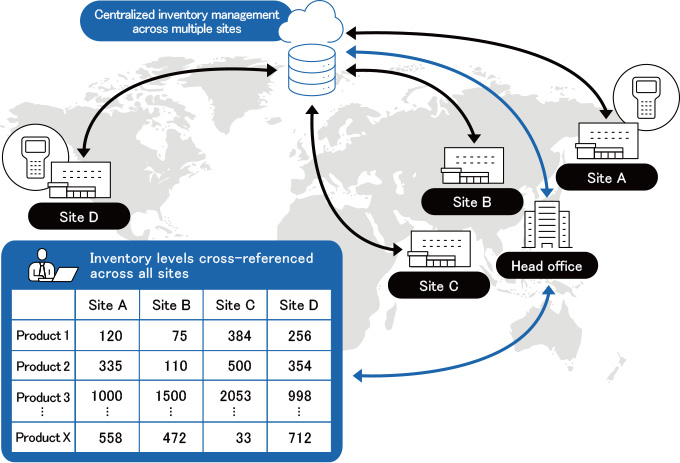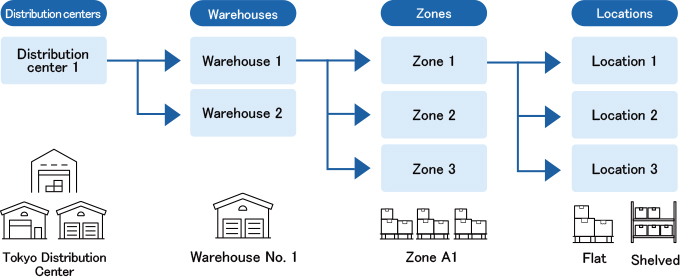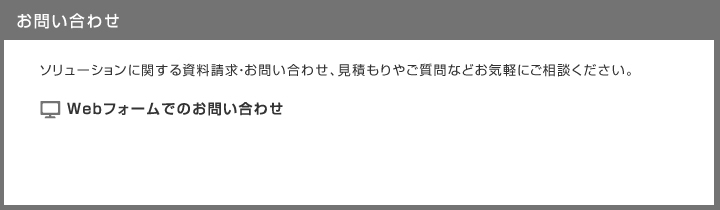Issues and solutions at overseas distribution centers — from the client perspective
Issues and solutions at overseas distribution centers
— from the client perspective

Contents
- (1) Inventory discrepancies occur even with ERP inventory control! Why?
- (2) No more shipping errors! What is the cause?
- (3) What is the risk of warehouse operations becoming over-reliant on key individuals? Standardization is the answer!
- (4) Is there good visibility on overseas warehouse inventories? Cloud-based Warehouse Management System (WMS) is the answer!
- Back to Global Support Top
Has this ever happened in your workplace?


- How should we improve global inventory visibility?
- Overseas inventory control uses different systems at different sites, which prevents efficient data collection and coordination and in turn affects decision-making.
- Overseas systems are typically set up independently by local sites. The lack of consistency causes delays in data collection. Moreover, data is not standardized.
- Larger territories employ multiple warehouse locations, with inventories managed separately at each location, leading to inefficient inventory utilization.
- WMS is used at some of the bigger overseas distribution warehouses, but generally not at the smaller operations. Many of these are still using Excel.
- Sourcing inventory data by e-mail from sites that operate in different time zones often results in errors and discrepancies in inventory numbers at a given point in time. So we generally have to call them to confirm.
Solution
- POINT 1

- Integrated inventory management across multiple sites allows access to highly granular inventory data from anywhere.
- POINT 2

- By managing inventory information in the distribution center in a precisely layered location, it is clear “where” and “what” is stored.
- POINT 3

- Referring to the respective inventory screens, such as the amount of inventory replenishment needed and inventory flexibility methods, enables the effective use of inventory as an asset.
Total inventory query
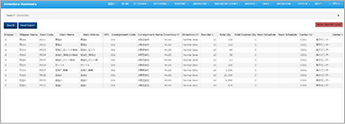
- View inventory levels and stock status (good/bad/expired) at each site
- Inventory levels at multiple distribution centers are shown on the same line
Inventory query
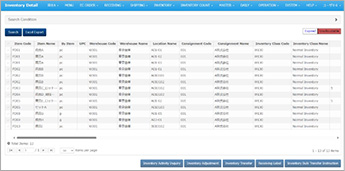
- Search inventory levels, availability, quantities already allocated and stock status by granular criteria such as lot number, expiry date, storage location, name and binning date
- View latest binning and picking dates and identify slow-moving inventory
Transaction query
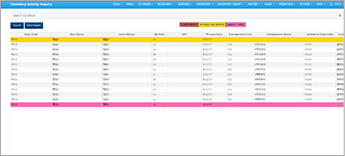
View inventory changes for a specific product code over a specific period (using From and To dates) as well as key events such as binning, picking, stocktaking, inventory adjustments and transfers.
Has this ever happened in your workplace?


- A buyer cannot be found for stock left over after a production run has finished, so the stock remains in inventory for over ten years.
- Products are rendered unusable due to a design change, and become backlog stock.
- The opportunity to dispose of a significant volume of products at a discount was missed.
Solution

- A comprehensive understanding of details such as final receving and shipping dates, stock quality (expiry dates or usable/unusable status), and shipment and transaction trends relative to inventory levels can be used to efficiently identify and address problems such as slow-moving inventory.
- POINT
Reasons for increasing backlog:
- Over-stocking due to poor ordering or forecasting
- Expired stock due to poor implementation of first-in, first-out
- Stock not cleared due to incomplete instructions regarding disposal or relocation
- Poor location management (typically when stock is returned to shelves after a shipping or loading error or otherwise placed in incorrect location)
Unsold, expired, and unlocatable stock becomes slow-moving inventory.
The solution is accurate location management together with improved visibility of inventory movements and early detection of slow-moving inventory.
Contents
- (1) Inventory discrepancies occur even with ERP inventory control! Why?
- (2) No more shipping errors! What is the cause?
- (3) What is the risk of warehouse operations becoming over-reliant on key individuals? Standardization is the answer!
- (4) Is there good visibility on overseas warehouse inventories? Cloud-based Warehouse Management System (WMS) is the answer!
- Back to Global Support Top
Contents
- (1) Inventory discrepancies occur even with ERP inventory control! Why?
- (2) No more shipping errors! What is the cause?
- (3) What is the risk of warehouse operations becoming over-reliant on key individuals? Standardization is the answer!
- (4) Is there good visibility on overseas warehouse inventories? Cloud-based Warehouse Management System (WMS) is the answer!